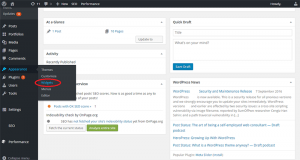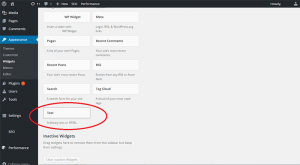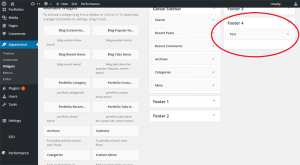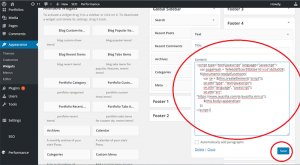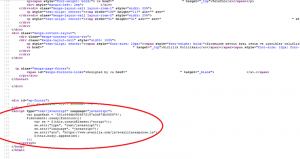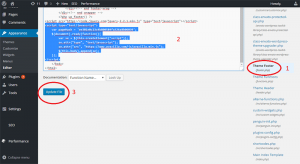Avazilla is compatible with all kinds of websites and CMS including WordPress. You can easily add Avazilla embed code to your WordPress website through two different methods.
Method 1
Add Avazilla embed code as widget.
First login to your wp-admin page. On the left menu choose Appearance >Widgets
Find Text widget among the available widgets.
Drag and drop it to your footer widget area.
Open Text widget window and paste the Avazilla embed code into it and click save.
Go to your website, view page source from your browser, and check the embed code in your page source.
Method2
Add Avazilla embed code to your theme’s footer manually.
First login to your wp-admin page. On the left menu choose Appearance >Editor
On the right menu find your theme’s footer (footer.php).
Paste the Avazilla embed code just before </body> tag and click save.
Go to your website, view page source from your browser, and check the embed code in your page source.